Getting Creative with Videos and Presentations for Learning (birthday parties too)
Death by PowerPoint is a myth. The true fatal diagnosis to millions of audience members that die daily in seats at training events, classrooms, conferences, and webinars world wide is the epidemic of poor design boredom.
With a little bit of creativity and just the right tool (and that includes PowerPoint), you can design simple yet effective visual presentations for concepts that are hard to visualize, or that you’d simply like to make more engaging, fun, eye-catching.
Here are a few tools I’ve used in the past that let you create live presentations and/or videos that won’t kill your audience and will keep their attention for longer than 5 seconds… oh, but again, the best tool is a creative brain that is not afraid to experiment, have fun, make mistakes… as much as we designers like to say humor isn’t universal, it is. Why not have fun and entertain your audience while they learn. Airlines have caught up to that idea…
- Sparkol / Video Scribe – While Sparkol is a presentation tool while Video Scribe is an animated, well, video scribing tool. I’ve always enjoyed seeing those videos that have artists draw on the screen concepts that are being explained in real-time, as the narrative progresses. This is exactly what Video Scribe lets you achieve without having to draw a single image. It recognizes lines in vector graphics (readily and freely available on websites like OpenClipart) to generate an illusion of a hand drawing the images progressively on the screen. Videos can be exported into various formats available (including direct publication to Youtube).
- EasySketchPro – Sparkol out of your budget? Try this similar tool.
- Prezi – Prezi has been around for a while. It allows you to create zoom in/zoom out presentations and videos on what they call an infinite canvas. Sequences created in Prezi don’t necessarily have to follow the linear nature of most PowerPoint presentations, and can be quite stunning. Prezi also lets you collaborate with your teammates in real time.
- Focusky – A few years ago Prezi stopped supporting animated GIFs (which help bring in more mobile-friendly dynamic animations to your presentation). Enter Focusky, very similar to Prezi but with a wide array of different features. Their desktop editor is fairly intuitive and comprehensive, supporting object animations amongst other features.
- GoAnimate – Easily create animated videos with a wide range of characters, backgrounds, templates, and other features.
- Spicynodes – This tool allows you to create non-linear and interactive mindmap presentations that can better represent your thought process or sequence.
Other resources for creating video, infographics, and other visuals in a simple way can be found here. Remember, storytelling is crucial, start there, THEN choose the supporting technology that enables you to tell that story.
Updated February 26, 2016 with Focusky and GoAnimate info as well as the link to a previous post about visuals.
Silva E (2012-11-14 16:30:37). Getting Creative with Videos and Presentations for Learning (birthday parties too). Enzo Silva blog. Retrieved: Dec 22, 2024, from http://enzosilva.com/getting-creative-with-videos-and-presentations-for-learning-or-birthday-parties-too/



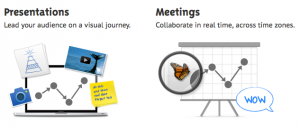






Getting Creative with videos and presentations for learning (or birthday parties too) http://t.co/8EupXg8p via @sharethis
[…] posted a few times about free images as well as getting creative with video for learning in the past. Here a few other resources I normally go to when creating animation, […]