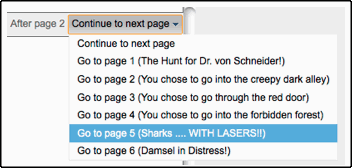Google Forms Branching – Digital Story Telling
The Google Apps team published a blog post explaining improvements to the Forms tool allowing form creators to easily configure branching of pages depending on the respondent’s choice for every question.
This feature has a lot of potential for digital story telling. Teachers or students can create interactive stories that evolve with the reader’s every choice.
In fact, the Google Apps team emphasizes this possible use on that same blog post with the sample interactive adventure “The Hunt for the terrible Dr. von Schneider”. To interact with this story, just click this link and then click “Choose this template” on the next page. This will add the form to YOUR spreadsheets. Go to your http://docs.google.com account and open the “Copy of Choose your own adventure form” spreadsheet. Click “Form” and “Go to live form” on the tool bar. Voilà!
It is a short little adventure but it illustrates the concept fairly well.
Based on the Google Apps team’s post, as easy as 1, 2, 3:
1. To create a story, go to Google Docs and create a new form with an enticing choice at the beginning.
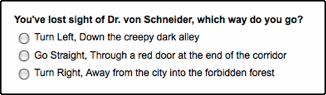
2. Check the box next to Go to page based on answer while editing the question. Select the corresponding pages they should be directed to based on their answer.

3. Users can be sent back to the same page after being split apart during the story. Under the Add Item menu, select Page break. Then, select what page you’d like your form respondents to be directed to under the drop down menu in the page break.